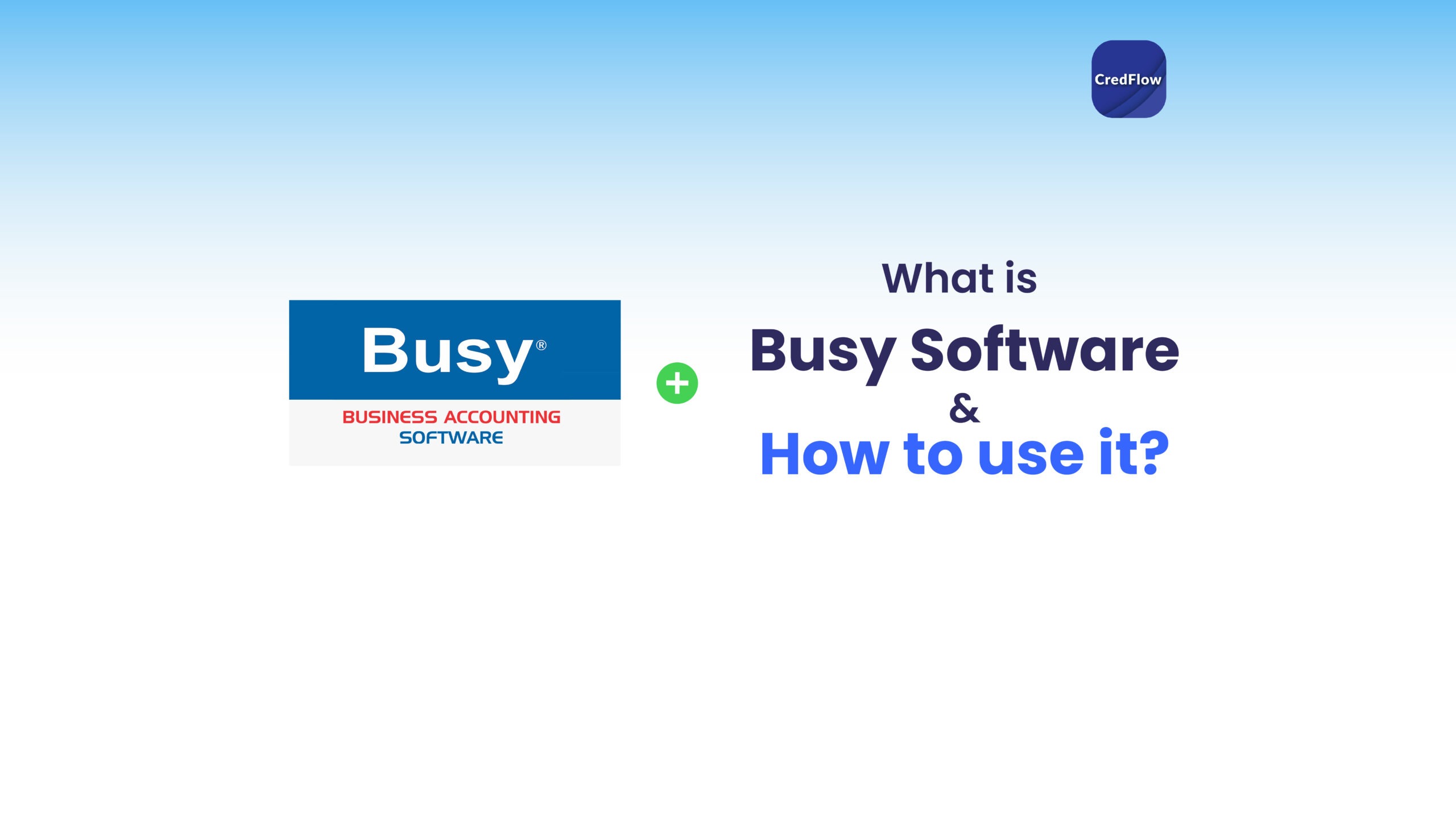What is Busy ERP? Busy ERP, also known as Busy Enterprise Resource Planning, is a business management software developed by Busy Infotech Private Limited. Busy ERP has a range of features, including accounting and finance management, inventory management, sales and purchase management, and much more! Installation To use Busy ERP, you need to download and install the software on your computer. You can purchase a license from the Busy website or from an authorized reseller. Setup Once you have installed the software, you need to set it up by configuring the software as per your business requirements. You can create company details, set up users, and configure accounting and inventory parameters, among other things. Creating a Company To start with Busy ERP, you must create a company in it. You can do so by following the steps below. Creating Ledgers To create ledgers in Busy ERP, you can follow the steps mentioned below: Features of Busy Software Which Fields can Busy Software be used in? Busy ERP, can be used in a wide range of fields, including Advantages of Busy Software How to Buy Busy Software Any provider who has received GST Registration in India must also issue an invoice when supplying goods or services. You can use a Busy GST invoice in the appropriate format, as per GST rules. Thus, any business transaction involving products for supply to the receiver or services to the recipient can only be done by issuing GST invoices to the recipient, irrespective of whether such a provider performs such business offline or online. Therefore, raising a GST tax invoice for any business transaction is crucial. What is a GST Tax Invoice in Busy? Invoice is the most vital part of the sales procedure. It is the primary document that works as proof for the services or products sold by your company. What Information Must Every GST Invoice Include? Every GST (Goods and Services Tax) invoice in India must include the following information: Additionally, if the recipient is not a registered business, the tax invoice must also include: How to generate, print and Customize GST Tax Invoice To generate, print, and customize a GST (Goods and Services Tax) invoice in Your Busy ERP (Enterprise Resource Planning) system, you can follow these steps: In summary, to generate, print, and customize a GST Tax invoice in Your Busy ERP system, you need to enter the relevant details of the products or services you are selling, customize the invoice with your company logo and address, review the details, and then save, print, or email the invoice as required. In addition to GST invoices, there are the following categories of Tax invoices in Busy Software Export Invoice: An export invoice is used when goods or services are exported to another country. It contains information such as the name of the foreign buyer, the port and date of shipment, and other relevant details. Debit Note: This type of invoice is issued by a seller to a buyer when goods or services are returned, or when there is a discrepancy in the invoice. It includes details such as the reason for issuing the debit note, the amount credited to the buyer’s account, and any taxes or discounts applied. Credit Note: This type of invoice is issued by a seller to a buyer when there is an overbilling or a discount is given after the invoice has been issued. It includes details such as the reason for issuing the credit note, the amount credited to the buyer’s account, and any taxes or discounts applied. Proforma Invoice: This type of invoice is used to provide a quotation to the customer before the actual sales transaction takes place. It includes details such as the product or service details, price, and any applicable taxes or discounts. These are some of the commonly used categories of invoices in Busy Software, and they serve different purposes based on the type of transaction being carried out. Activate GST features in Busy Software GST has been implemented since July 2017, which has brought a whole new era in the indirect tax regime. Since it is different from the previous laws, GST is treated differently and every person concerned with this change will have to adapt to these changes. One such change goes into the accounting of this system. Developers have customized Busy Software with GST features so that users can quickly get their accounting done and get desired reports at the click of a button. Company Creation in Busy Software The first step for accounting in Busy ERP is the creation of a company in the software. So let us look at the steps of company creation and make Busy GST notes for easy understanding. Details to be filled in company creation: Using GST Features in Busy Software To activate GST (Goods and Services Tax) features in Busy software, please follow these steps: How to use GST in Busy Software: To use GST (Goods and Services Tax) in Busy software, you need to follow the below steps: