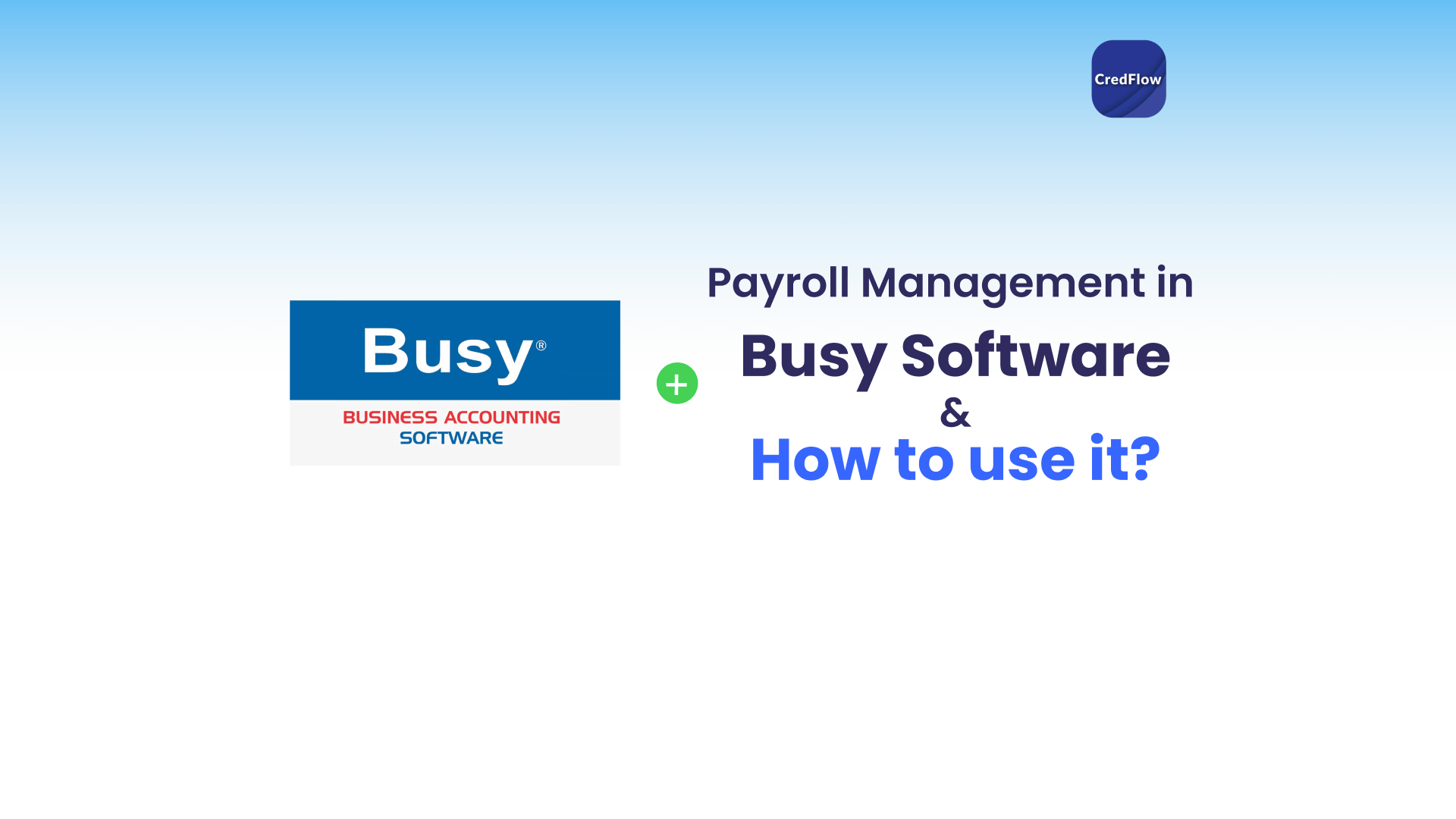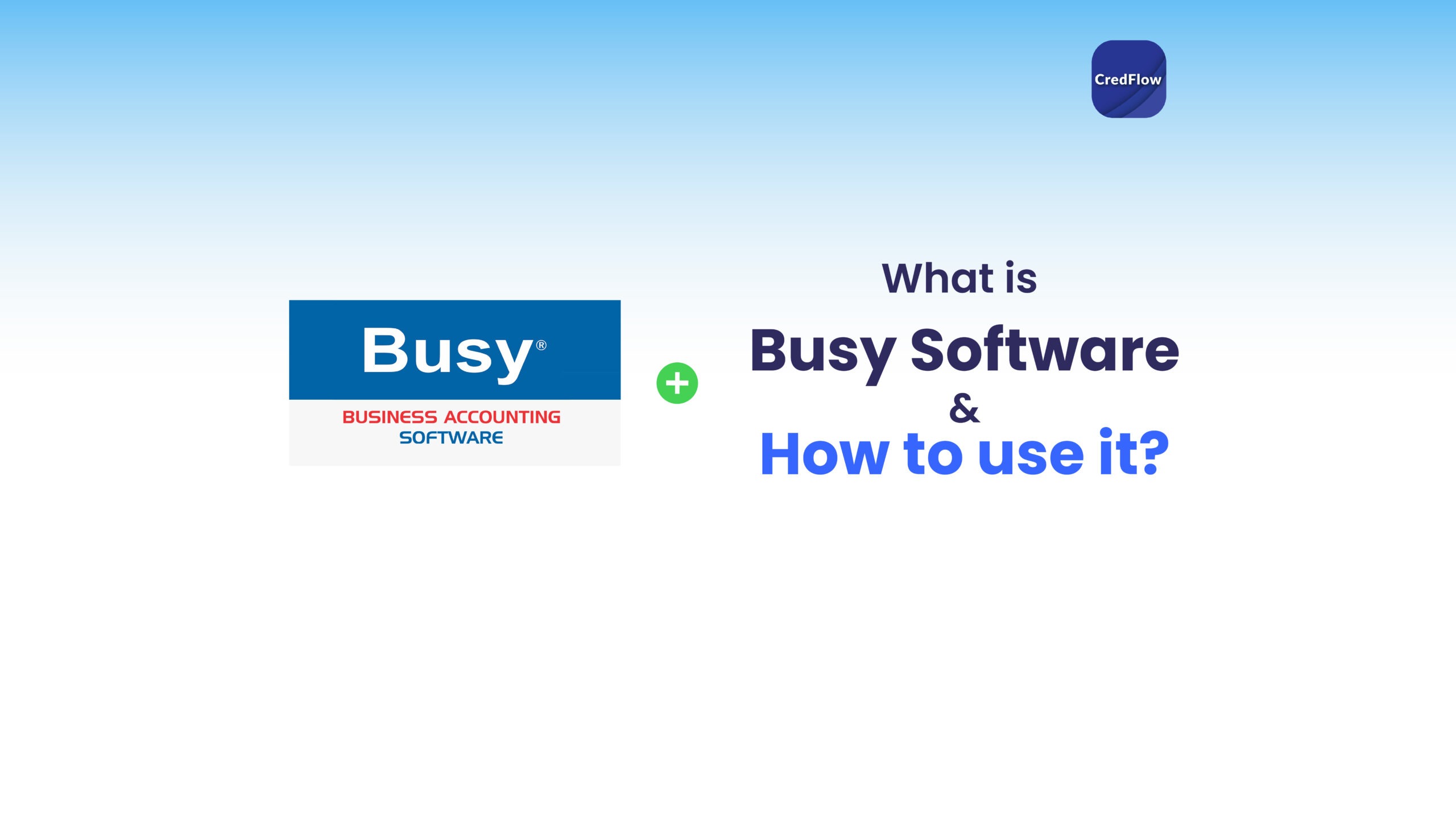Innovation is the lifeline that helps a business to thrive. The government of India has launched an initiative for the MSMEs to promote innovation in the Indian MSME sector. Thus MSME innovation scheme came into existence! Introduction Under the Ministry of MSME, there were three different schemes IPR, Incubation, and Design. All these three verticals were working independently with cross channels and inflows. Thus, the ministry combined all these schemes into the “MSME innovation scheme.” Ministry has also approved Rs. 1 crore for the commercialization of the ideas under this scheme. Therefore, MSMEs would be able to adopt newer technologies in their business. Crucial Components of the MSME Innovation Scheme There are three main components of the innovation scheme that will help MSMEs to grow in the future: Impact of MSME Innovation scheme on the startups So, with all the initiatives working coherently, it will make the processes streamlined and effective, thus reducing the time for disbursement of the funds. There would be no reluctance from the businesses to show initiatives to innovate. Moreover, innovation will bring growth to startups and increase employment opportunities. So, to streamline your cash flow and balance your books to take advantage of these schemes, you can try out CredFlow, a unique SAAS platform helping businesses optimize their processes. Conclusion So, how would this scheme result in growth in the Indian MSME sector? Businesses can innovate without hesitation, leading to better business. As MSMEs made the backbone of the nation’s growth MSMEs directly impact the growth of the nation, so MSME innovative scheme is one of the most crucial steps that they undertook to uplift this sector.
Budget Planning is the Key to Profitability in MSME Sector
Getting credit for MSME Sector businesses is a difficult task. As per the report, 15 percent of MSMEs get access to credit from the formal sector. So, budgeting your resources is crucial to remain relevant in the market. Benefits of Budgeting in the MSME Sector There are several benefits of budgeting and allocating resources according to business needs. It will give you financial clarity and future-proof the business for unexpected situations. Therefore, make a budget plan to allocate resources where they are most required to make your business profitable. So here are some of the ways that budgeting will help your business. Therefore, these are some benefits of budgeting through which your business can flourish even in difficult times because you have streamlined the processes that will reduce the wastage of time on unnecessary tasks. Reduce Unnecessary Spending in your Organization Unnecessary spending can reduce working capital in your organization, thus reducing the profitability of your business. Therefore, making a budget is crucial because it will help in reducing the cost of operations of your business. It will help you to understand where to do cost-cutting in your business to save resources and maximize the working capital. Therefore, creating a budget will give you clarity about the finances of your organization. It will help you to increase the cash flow of your business. With the increase in cash flow, your company is getting future-proof for a host of forthcoming problems, such as a recession. Conclusion Therefore, making a budget will help your organization in multiple ways that will result in a domino effect — in the end, increasing the profit of your business. MSMEs have the biggest problem of the cash crunch, and to mitigate that problem, budgeting your resources and aligning them for future growth is the best you can do for your business.
How to do Payroll Management in Busy ERP
Payroll is a summary of the total amount of salaries an organization pays its employees. It is one of the most critical processes for businesses. Payroll Management is a time-consuming process that can be done frequently, mid, or monthly, depending on the organization’s assets. Features of Payroll management in Busy ERP By using the above features, Busy software’s payroll management functionality can help you effectively manage your organization’s payroll and compliance requirements. How to do payroll management in busy software How To Create Employee Groups In Busy Software? By creating employee groups in Busy software, you can easily manage and analyze payroll data based on various categories such as departments or job roles. This can help you make informed decisions and streamline your payroll management processes. How can I create a payslip in Busy ERP? Here is a more detailed step-by-step guide: By following these steps, you can create a payslip for an employee in Busy ERP.
Supply Chain Finance: Solution to Lending Woes of the MSMEs
Supply chain finance is not a new age concept though in India, the market penetration is minuscule, and still, MSMEs are not taking supply chain finance with alacrity. With that said, with the recent developments in the law and RBI initiatives, SCF is gaining pace in the Indian MSME ecosystem. Supply chain finance: A Crucial Aid to MSMEs What is supply chain finance in the first place? Vendors need the immediate payment for their invoices for their working capital, and buyers need an extended credit period to pay the invoice to optimize the cash flow. Through supply chain finance, vendors raise an invoice in the name of the “anchors.” They are the NBFCs that approve and finance the invoice. So, vendors get faster payment of an invoice at a small fee, and the buyer has an extended credit period. So, both parties are in a win-win situation in SCF. It helps MSMEs to optimize their cash flow and always keep their day-to-day operations manageable and does not let operations be affected due to the shortage of working capital. So, the vendors get short-term finance for their organization, and buyers get the time to pay the vendors. Moreover, there are 63 million Indian MSMEs, generating 11 crore jobs, thus, becoming the second largest employer in India. So, the Indian MSME sector holds tremendous potential for the upliftment of India Inc., though, on the other hand, the supply chain finance gap is 60,000 crore. They are not able to get on the bandwagon of SCF! With the potential of supply chain finance, the Indian government is pushing forward policies that will increase the penetration of SCF in the MSME Sector. Initiatives Undertook by RBI to Boost SCF The amendment in the Factoring Regulation Act of 2011 has increased the financial inclusion for Indian businesses. As the Indian MSME ecosystem can benefit from SCF tremendously, RBI undertook initiatives for lenders to make the lending process hassle-free. Therefore with these initiatives, NBFCs and lenders have diverse revenue streams. Along with multiple revenue streams, they will be helping the backbone of the nation. Conclusion At last, supply chain finance is the answer to your cash crunch problems as an MSME. Therefore, if you are a manufacturer, trader, or distributor in India, getting access to formal credit is difficult, but with SCF, things will get easier. So, CredFlow is an Indian fintech that is helping MSMEs to get access to SCF. Along with the rise of the fintech industry, the biggest hindrances to supply chain finance, i.e., manual paperwork and complicated processes.
What is Busy Software and How to use it?
What is Busy ERP? Busy ERP, also known as Busy Enterprise Resource Planning, is a business management software developed by Busy Infotech Private Limited. Busy ERP has a range of features, including accounting and finance management, inventory management, sales and purchase management, and much more! Installation To use Busy ERP, you need to download and install the software on your computer. You can purchase a license from the Busy website or from an authorized reseller. Setup Once you have installed the software, you need to set it up by configuring the software as per your business requirements. You can create company details, set up users, and configure accounting and inventory parameters, among other things. Creating a Company To start with Busy ERP, you must create a company in it. You can do so by following the steps below. Creating Ledgers To create ledgers in Busy ERP, you can follow the steps mentioned below: Features of Busy Software Which Fields can Busy Software be used in? Busy ERP, can be used in a wide range of fields, including Advantages of Busy Software How to Buy Busy Software Any provider who has received GST Registration in India must also issue an invoice when supplying goods or services. You can use a Busy GST invoice in the appropriate format, as per GST rules. Thus, any business transaction involving products for supply to the receiver or services to the recipient can only be done by issuing GST invoices to the recipient, irrespective of whether such a provider performs such business offline or online. Therefore, raising a GST tax invoice for any business transaction is crucial. What is a GST Tax Invoice in Busy? Invoice is the most vital part of the sales procedure. It is the primary document that works as proof for the services or products sold by your company. What Information Must Every GST Invoice Include? Every GST (Goods and Services Tax) invoice in India must include the following information: Additionally, if the recipient is not a registered business, the tax invoice must also include: How to generate, print and Customize GST Tax Invoice To generate, print, and customize a GST (Goods and Services Tax) invoice in Your Busy ERP (Enterprise Resource Planning) system, you can follow these steps: In summary, to generate, print, and customize a GST Tax invoice in Your Busy ERP system, you need to enter the relevant details of the products or services you are selling, customize the invoice with your company logo and address, review the details, and then save, print, or email the invoice as required. In addition to GST invoices, there are the following categories of Tax invoices in Busy Software Export Invoice: An export invoice is used when goods or services are exported to another country. It contains information such as the name of the foreign buyer, the port and date of shipment, and other relevant details. Debit Note: This type of invoice is issued by a seller to a buyer when goods or services are returned, or when there is a discrepancy in the invoice. It includes details such as the reason for issuing the debit note, the amount credited to the buyer’s account, and any taxes or discounts applied. Credit Note: This type of invoice is issued by a seller to a buyer when there is an overbilling or a discount is given after the invoice has been issued. It includes details such as the reason for issuing the credit note, the amount credited to the buyer’s account, and any taxes or discounts applied. Proforma Invoice: This type of invoice is used to provide a quotation to the customer before the actual sales transaction takes place. It includes details such as the product or service details, price, and any applicable taxes or discounts. These are some of the commonly used categories of invoices in Busy Software, and they serve different purposes based on the type of transaction being carried out. Activate GST features in Busy Software GST has been implemented since July 2017, which has brought a whole new era in the indirect tax regime. Since it is different from the previous laws, GST is treated differently and every person concerned with this change will have to adapt to these changes. One such change goes into the accounting of this system. Developers have customized Busy Software with GST features so that users can quickly get their accounting done and get desired reports at the click of a button. Company Creation in Busy Software The first step for accounting in Busy ERP is the creation of a company in the software. So let us look at the steps of company creation and make Busy GST notes for easy understanding. Details to be filled in company creation: Using GST Features in Busy Software To activate GST (Goods and Services Tax) features in Busy software, please follow these steps: How to use GST in Busy Software: To use GST (Goods and Services Tax) in Busy software, you need to follow the below steps: